Summary
- Most major English-language publications have Wikipedia page.
- If you don’t recognize a source, search the url + ” wikipedia” to find the relevant Wikipedia page.
- Scan the page asking:
- Is this source what I thought it was?
- Is there anything that might disqualify this as a source?
- Does this source have the expertise and/or resources to do original reporting in this area?
- If you don’t find a Wikipedia page for a site you thought was a major publication, that may be a bad sign.
If you watched the video for Let’s Hover, you’ll remember that we looked at a tweet by a reporter.
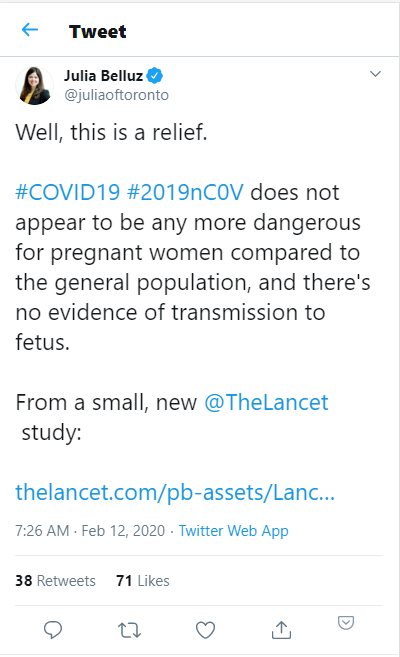
We hovered over her name (or clicked the profile on mobile), and found she was a reporter for Vox, and for our purposes — getting a read on whether a tweet was reliable — that was good enough.
But that relied on us knowing what Vox.com was. And maybe you know that and maybe you don’t, but you’re not going to know every source you encounter. So let’s look at that tweet again, and see what we could do if we were unfamiliar with the source.

So here we hover or click-to-profile, and again, this combination of the verified account and the fact she’s a health correspondent is reassuring. But of course that only has meaning if the publication she is working for is reputable. If Vox is a national publication with a decent reputation, great. If it turned out Vox was the world’s largest purveyor of vaccine misinformation, run by a guy called the “P. T. Barnum of nutritional supplements”, well then we wouldn’t be so impressed.
So if we didn’t know Vox already, what would we do? I’m going to show you a move called “Just add Wikipedia”
So we come up here and we hover, and we see the Vox link and follow it to the site. But rather than read the site we immediately do this — we go up to the search bar and strip off everything after the domain and type space plus wikipedia and hit return.
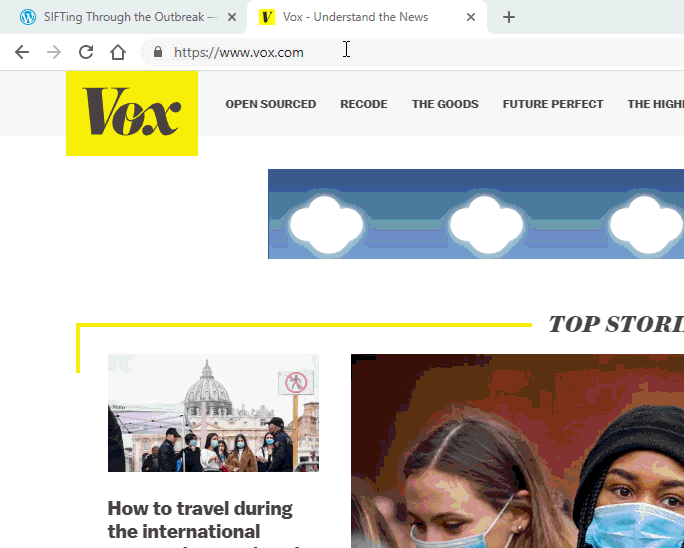
What to look for? Again, it sort of depends what you thought you were looking at. We assumed we were looking at a reputable national publication that wasn’t set up to advance a non-news agenda, and that’s what we find here. It doesn’t mean you have to think Vox is the world’s best source, but it does mean that a health correspondent for them is likely to be up to date on this issue and be careful about getting the story right.
There’s nothing magic about this technique by the way. It’s just a search. If for some reason you fail to do it in the location bar, you can open a new tab and do it in any search site’s box (Important: always strip the trailing slash off the URL.)
Here, let’s show that with Google competitior Duck Duck Go:
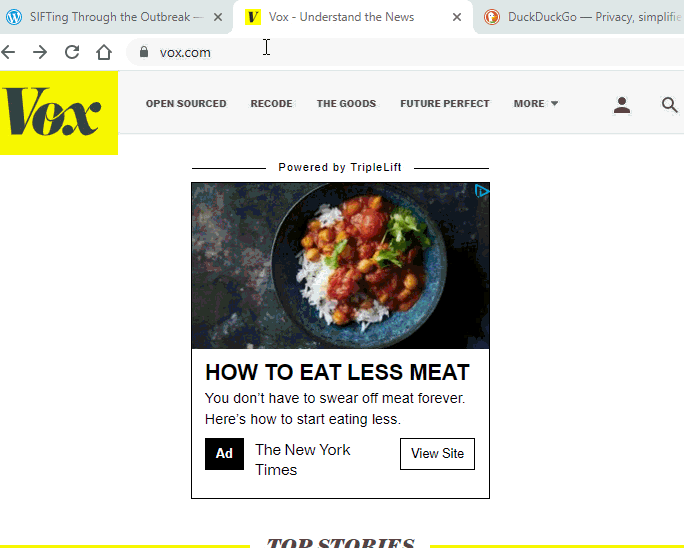
Or you could do the same thing with the site name, like here, though make sure that you read the right article since a lot of publications share names. (We put “publication” in the search to filter out other things that might be named Vox, but again, not magic: just a search!)
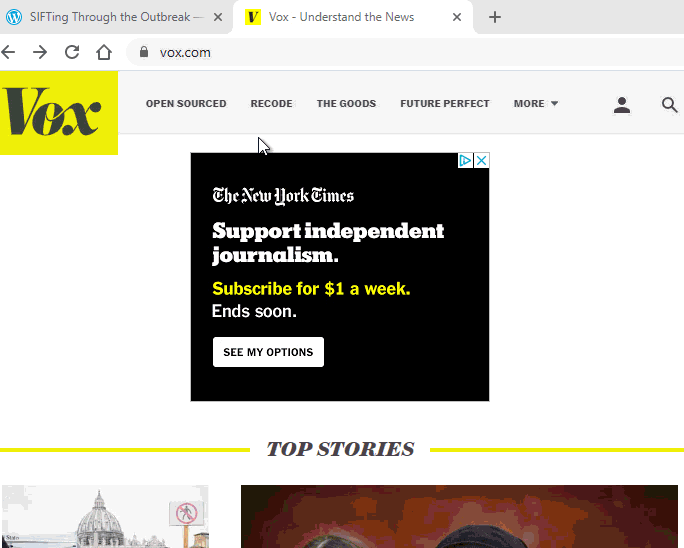
What do we look for when we get there? A lot of times it will pop out at us. As an example, if something looks like it is from a national publication with a large following and there is no Wikipedia page, that’s surprising, right? Might want to slow down there.

Sometimes you’ll find it on Wikipedia, but where you find it will be telling. In this case we look for this source and find that this source is listed in a list of fake and satirical sites. That’s not a good sign.

A lot of times though, you’ll find a Wikipedia page on the source. And the question you’ll ask yourself first and foremost is “Is this the sort of source I thought it was?”
Let’s look at another example. Here’s an analysis that ties elements of the coronavirus response to authoritarian, supernational goals:

So we jump into the search bar, strip off the end of that URL, then throw wikipedia at the front of it (Have I stressed enough there is no magic involved? Put wikipedia before the URL or after it, it’s just a search).

When you do the search, the Wikipedia page should float near the top. Click into the page. Ask yourself, is this the sort of source I thought it was? In this example, we find the site is associated with conspiracy theories. Not what we want!

Sometimes the absence from Wikipedia is a sign. National news sources usually have a page in Wikipedia. The source below might be an OK source or it might not, but it’s certainly not the national news source we initially thought.

That doesn’t mean the story is wrong, or even that the site is wrong most of the time. But it’s enough that you probably want to try to find the story from a better source. In this case we find the original story on the BBC, a reliable source, and share that.

Next: News Search cross check
Share this technique!
We’ve designed a lot of this instruction as GIFs so that you can teach others online how to do this sort of thing. To share a GIF, download (don’t copy) it and then use it in a reply to a post on Twitter, Facebook, Reddit, or wherever you hang out.